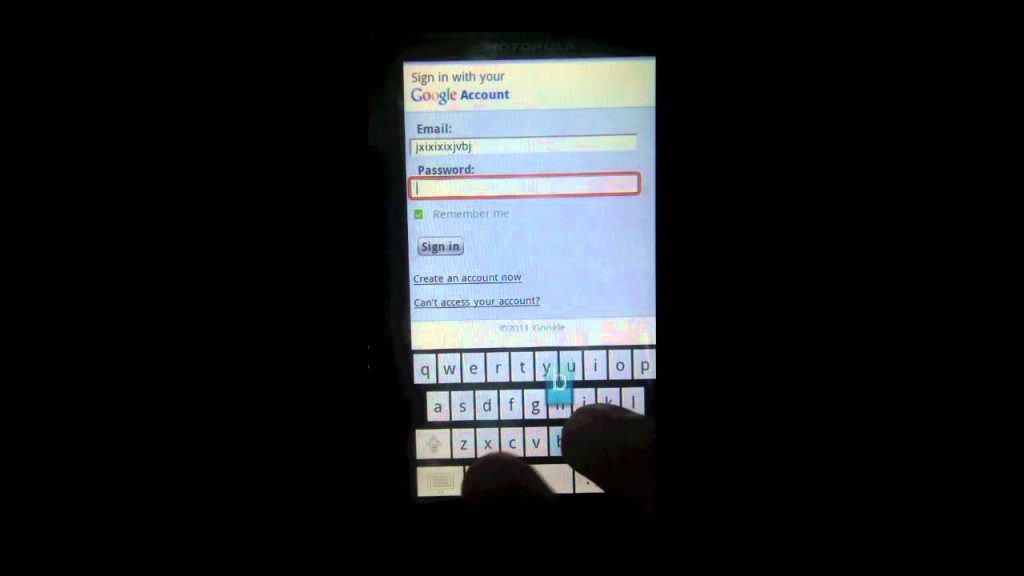 An Android keylogger is a safe and invisible activity tracking tool worked on smartphones and tablets as well. With the help of an Android-based keystroke logger, you can read text messages directly from your computer, register incoming and outgoing calls, monitor the list of visited sites. Thus, if you haven’t decided yet whether such tools would be helpful for tracking web activities, dive into a list of keyloggers’ features designed by disciplined and law-abiding people, such as you and me.
An Android keylogger is a safe and invisible activity tracking tool worked on smartphones and tablets as well. With the help of an Android-based keystroke logger, you can read text messages directly from your computer, register incoming and outgoing calls, monitor the list of visited sites. Thus, if you haven’t decided yet whether such tools would be helpful for tracking web activities, dive into a list of keyloggers’ features designed by disciplined and law-abiding people, such as you and me.
Invisible monitoring, which is difficult to detect
Thanks to secret and undetectable monitoring, you do not have to take risks because your kids will not discover that you are controlling them. Also, your employee will not recognize that you are tracking his activity. In general, it helps you to find out what is actually happening on their Android devices.
Main benefits:
- Operates automatically when phone device is turned on
- Masks itself from any settings of Android device
- Records everything unnoticeably and automatically
- Sends logs to e-mail or FTP automatically
- Hides Root information about your device
- Customizable access to the URL
Records keystrokes and entered passwords
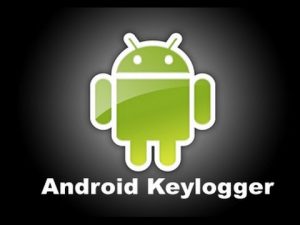 Keyloggers save records of all keystrokes, including protected passwords and copy-pasted texts. It allows users to write down in detail all keystrokes, including passwords.
Keyloggers save records of all keystrokes, including protected passwords and copy-pasted texts. It allows users to write down in detail all keystrokes, including passwords.
What does keylogger record in details?
- All types of keystrokes
- Time and date when you press keys
- Apps which you use with keystrokes, Copy-pasted texts
- Passwords, even if its characters are hidden
- Keystrokes and passwords in Viber, Skype Facebook, Twitter, LINE, Google Mail, Apple ID
Text messages and calls
A keylogger will record telephone numbers of people who sent or received messages, and you will find out with whom the user communicates.
More detailed about SMS and call registration function:
- Keeps a record of all outgoing and incoming messages
- Registers the dates when messages were received or sent
- Records phone numbers of senders and recipients of SMS messages
Maintains accounting of web activity
Keylogger helps you save a list of all text messages in Viber, Line, Facebook, WhatsApp, Skype, Kik, Hangouts, Facebook on your Android.
For more information about writing messages online:
- Records when messages have been sent or received
- Logs all text messages to Skype WhatsApp, Hangouts, Viber, Facebook, Line, Kik
- Records information about contacts of those who sent or received messages
Monitors activity in social networks on Android Keylogger
 A keystroke logger registers activity displayed on social networks such as Facebook, Vkontakte or Twitter, logging all messages sent from your Android device.
A keystroke logger registers activity displayed on social networks such as Facebook, Vkontakte or Twitter, logging all messages sent from your Android device.
More information about monitoring the activity in social networks
- Registers chat messages sent to Facebook, Vkontakte, Twitter and other social networks
- Records all messages that a user shares on social networks
- Detects the history of visited social networks
- Notes the date when you run a chat, send messages or visit a particular site
Log in calendar events
A system monitor registers events, names, users’ location added to their calendars. A calendar is a useful tool to help people get more organized, save time and optimize their administrative processes. Usually, you will be aware of kids’ online activities every day or every month.
Advantages of using a calendar:
- Take notes of events, data, headings added to calendars
- Detects of users’ location added to calendars
- Records start and end time of events
Track GPS location
A relevant keylogger tracks GPS location at preset time intervals to Android. You can see the location of Android and Google Maps.
Send logs by email
 Logs can be sent to you via e-mail systematically. Sometimes it’s not very comfortable to have access to the target device to check the logs. In that case, you can set up e-mail sending to keylogger and receive logs by e-mail. In order to receive all the screenshots, please configure your FTP.
Logs can be sent to you via e-mail systematically. Sometimes it’s not very comfortable to have access to the target device to check the logs. In that case, you can set up e-mail sending to keylogger and receive logs by e-mail. In order to receive all the screenshots, please configure your FTP.
Benefits of sending logs by email:
- Private data is more secure by sending to your private e-mail
- Receive notifications immediately when new logs appear
- Logs can be detected remotely on mobile phone or any computer with Internet access
- Backup logs, even if you delete them on target devices
Thus, if it sounds attractive to you, we assure that a registration process is simple as well.
Just follow three simple steps, and you can track any suspicious or undesirable activity of your children or employees on Android phones.
Steps
- Step one. Download free version for Android on your phone. Then download the Android-based spy to the phone, which monitors and runs the setup file – and it will immediately go into an invisible mode for the user.
- Step two. Select the settings. After installation, the keylogger works in stealth mode. If you need to open it, you should perform a certain sequence of keystrokes. Also, you can change the settings of the program at your discretion.
- Step three. Now you can log in to your account to see all the activities. After activation, the monitoring process does not rest even for a second. Even if you turn off your phone, the application continues to work. You will have an opportunity to track any activity and receive a report to your account.
After installing a system monitor on your Android phone, you can start record calls, block text messages, trace browsing sessions and search histories, detect SIM card changes immediately. As you might already have noticed that key advantages have not exhausted yet, you can do a lot more with the help of http://topspying.com/. All you need is a web browser to get more involved. Thus, we ensure you will feel protected and well- informed with our innovative and reliable Android keylogger. Don’t hesitate to contact us in the case of additional questions.

Comments