 There are many parental control solutions on the market these days. In this article, we are going to talk about MMGuardian, a great application with numerous helpful functions for your kids’ protection.
There are many parental control solutions on the market these days. In this article, we are going to talk about MMGuardian, a great application with numerous helpful functions for your kids’ protection.
MMGuardian – parental control solution for everyone
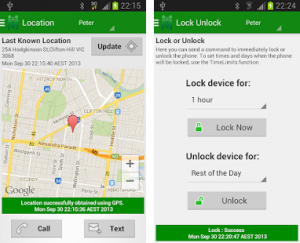 To start with the MMGuardian review, we must say that most of the parental monitoring applications are very similar these days and offer mostly the same opportunities for users. At the same time, MMGuardian has few main advantages that can make your decision very obvious.
To start with the MMGuardian review, we must say that most of the parental monitoring applications are very similar these days and offer mostly the same opportunities for users. At the same time, MMGuardian has few main advantages that can make your decision very obvious.
First of all, you can try the application in a trial mode. This feature is not always available, and its existence makes this parental app a very smart choice, especially for those who deals with such programs for the first time in their life. Besides that, this parental control app is very flexible and will perfectly fit requirements of any parent. No matter how old is your kid, there will be functions that are helpful in various cases.
The entire control over this application can be performed remotely. So it doesn’t matter where exactly the target phone is at the moment. You can set all the controls via your own gadget or special Parent Web Portal available on the official website of the program. Also, it is compatible with both the most popular operating systems nowadays – iOS and Android. You can still use the app on your Android phone even if your kid uses iPhone or iPad, for example.
Few basic features
- You may track the entire target phone or any application separately
- It is possible to block any content, application, and website (adult, violent)
- Monitor and filter text messages and calls (protection against cyberbullies)
- Monitor web browser history
- Track your kid’s location to find him or her on any part of the planet.
More about MMGuardian
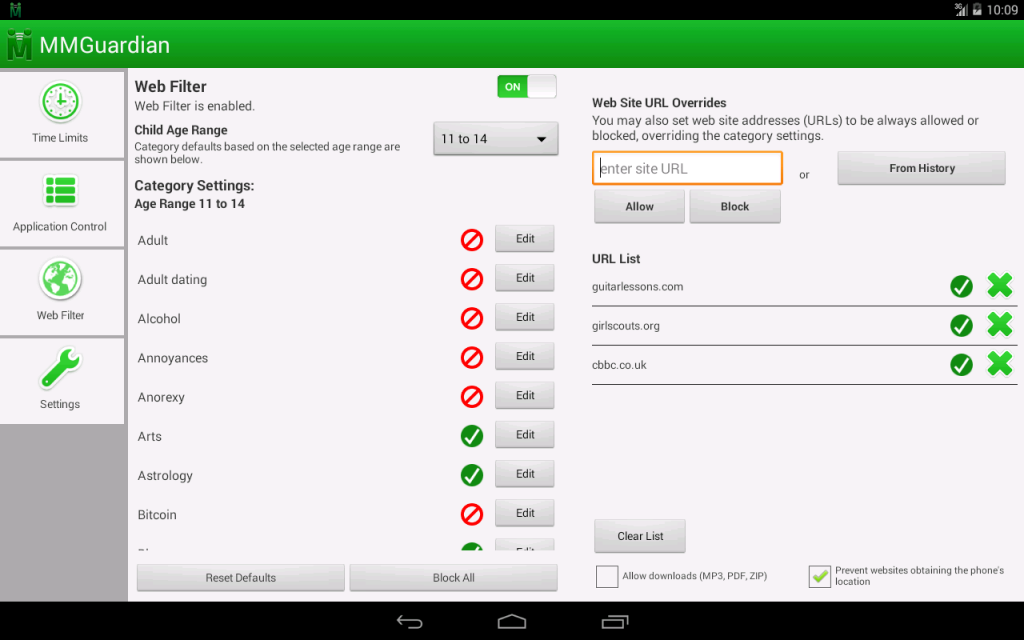 As few of us may think MMGuardian seems to be something more than just another parental control app. Yes, there are dozens of them available on the modern spy app and parental control market. But this application has something more than just monitoring functions to offer to its users.
As few of us may think MMGuardian seems to be something more than just another parental control app. Yes, there are dozens of them available on the modern spy app and parental control market. But this application has something more than just monitoring functions to offer to its users.
MMGuardian is a flexible mobile phone monitoring solution with various functions. It is well-known for its reliability and stable performance. While most of other parental control apps offer their GPS tracking and SMS reading functions as the main ones, this program has something different. Its blocking opportunities are very impressive we must say.
Modern parents know well how hard it is to protect their children from numerous dangers in the real and online life of a modern teenager. But MMGuardian can block any danger effectively and remotely in just a few taps on a screen of a mobile phone or tablet. Text messages, websites, media files, applications, and any other type of inappropriate content can be blocked easily and fast.
MMGuardian Advantages
- Easy limits setting
There are various limiters available in MMGuardian. And what is more interesting, it is very easy to set those limits. No matter what you want to block on your kid’s phone, you can do it fast and remotely with no need to have any special skills.
- Applications blocking and control
While it is important to block the entire target phone, it is also helpful to disable some certain points on it. If you want your kid to be reachable, but you don’t want him to play games in school, you can block all gaming applications. Just do it for certain time extract, for example, school hours.
- Block websites with inappropriate content
The filter function is the point every parent will love in this application. If you do not want your kid to face any inappropriate content, just block it.
- Monitor web browsing history
It is always helpful to know what content your kid likes to watch and read. With the help of this function, you can easily find out preferences of your son or daughter.
- Filter words and phrases in text messages
With the help of this cool feature, you may filter every single SMS, and email received or sent by the target phone. Set limits for certain words and phrases related to violence and sex. All SMS messages will be entirely blocked in case if there are one or more inappropriate points.
- Block incoming and outgoing phone calls
Something similar you can do with incoming and outgoing phone calls. Set that special calls filter to block any certain phone numbers.
- GPS location monitoring
You may easily find out accurate GPS location of your family member in real time within just a few minutes.
MMGuardian working process
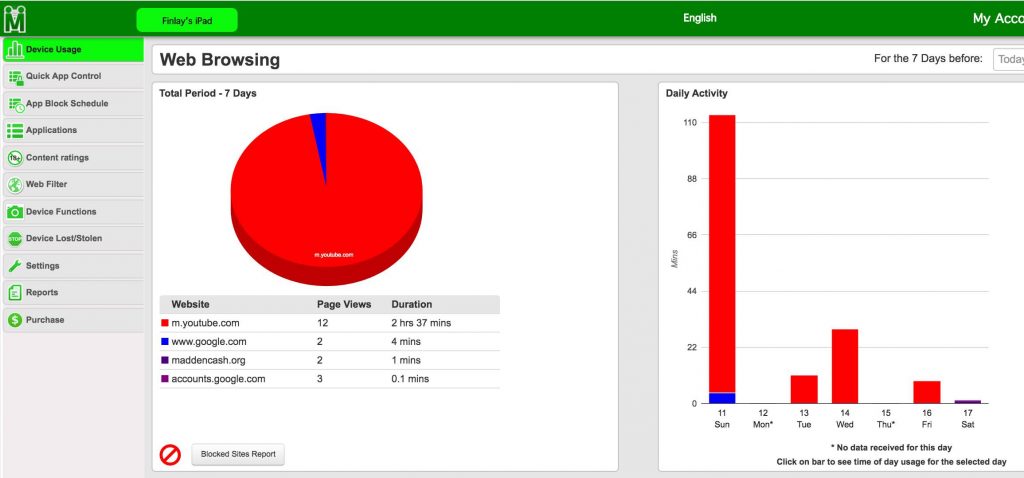 As any other parental control solution, MMGuardian has its own working algorithm. It is not too different from other application available on the modern family locator market. The entire installation process is very simple. Like any other application, you may find in your App Store this one will take just a few minutes to install itself. There is just one difference. First of all, you should install it not on your own phone, but on the target one. Then the entire monitoring process can be performed via your personal phone or official MMGuardian website.
As any other parental control solution, MMGuardian has its own working algorithm. It is not too different from other application available on the modern family locator market. The entire installation process is very simple. Like any other application, you may find in your App Store this one will take just a few minutes to install itself. There is just one difference. First of all, you should install it not on your own phone, but on the target one. Then the entire monitoring process can be performed via your personal phone or official MMGuardian website.
Please, do not worry about constant updates of the program and other disturbing things. The entire control over the spy application you can perform remotely. The only time you need to grab your kid’s phone is the moment of software installation. Then just register your private account on the official website and set the password.
Its interface is also very simple and user-friendly. You do not need to have any special skills to use the application. On the control panel, you will find nine sections to block content and deal with various settings. You may easily change settings and play with filters remotely just tapping on a screen. All the upgrades of the program are also provided with no need to touch a target phone.

Is there anyway you can change the MMGuardian to a different name on messages